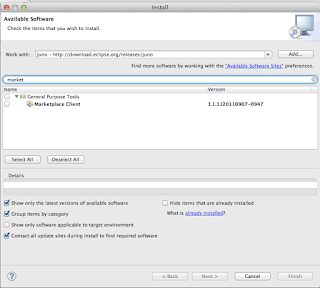Eclipse market place client is a tool used to install the software components.Eclipse plugin's and extensions can be easily downloaded and install it in eclipse.Main advantage of using market place is that we don't have provide the url to download the plugins. In order to install from marketplace, select Help → Eclipse Marketplace.
Type the plugin in name which you wanted to install then click go button. In above example i searched SVN plugins and this search will list all the plugins available. Now we can select and install the particular plugin.After installing the plugin we may need to restart the eclipse. Most of the case eclipse market place client will be available in Help tab but some older version we may not find eclipse market place option, in such scenario we can install clients as like below.
Type the plugin in name which you wanted to install then click go button. In above example i searched SVN plugins and this search will list all the plugins available. Now we can select and install the particular plugin.After installing the plugin we may need to restart the eclipse. Most of the case eclipse market place client will be available in Help tab but some older version we may not find eclipse market place option, in such scenario we can install clients as like below.